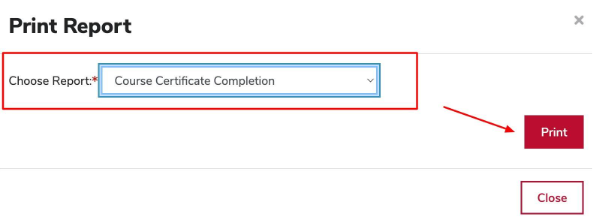Once you’ve completed all course requirements, you can access and download your certificate of completion by following these steps:
- Visit the Professional and Continuing Education registration system. From the Login dropdown menu, select Student Login.
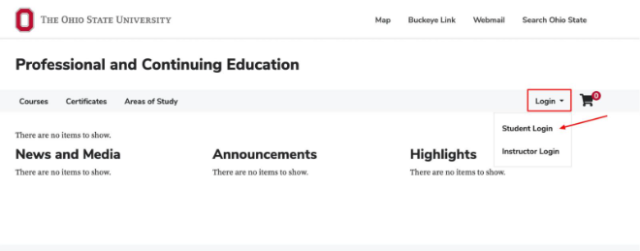
- Log in with the account you used to enroll in your course.
- After logging in, you’ll land on your Learner Home page. From the left-hand sidebar, click My Enrollment History.
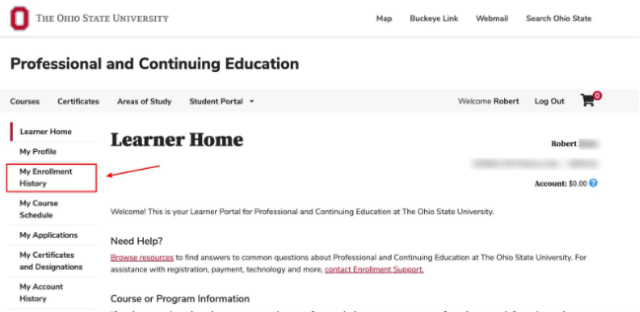
- Select the Completed tab to view your list of completed courses. Find the course for which you want to access the certificate and click Print.
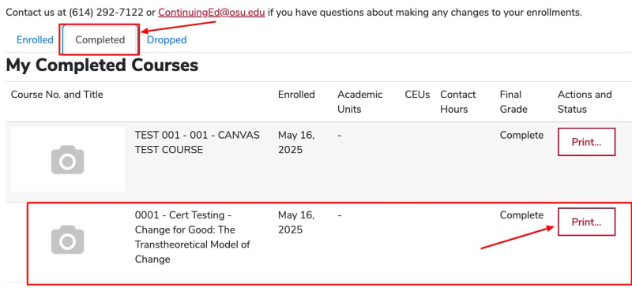
- On the Print Report page, use the dropdown menu to select Course Certificate Completion.
- Click Print again. Your certificate will open in a new window, where you can either print it directly or download a PDF copy for your records.