To participate in Program 60, you must reside in the State of Ohio for one calendar year, and be 60 or older during the term for which you register and enroll.
You may take undergraduate, graduate-level, and distance learning (online) courses on an instructor-permission, space-available, audit basis during the spring, summer, and autumn terms. The courses you take are tuition-free, do not count for credit, and cannot count towards a future degree. Some courses may require paying applicable course or lab fees and may suggest purchasing a textbook.
Step 1: Complete one-time program sign-up
This step only needs to be completed once. If you have already completed the one-time registration and have activated your Ohio State Username (lastname.#), BuckeyePass and BuckeyeMail, please continue to Step 4.
Typically, 7-10 business days after you submit your registration, you will receive an email letting you know you've been accepted to The Ohio State University.
Admission to the university as a Program 60 participant became a requirement starting in spring semester 2017. If you are unsure of your status, please contact our office at 614-292-8860.
Summer 2025 one-time registration
Registration is open March 25 - April 16, 2025.
Step 2: Activate your Ohio State username and BuckeyePass
You must complete Step 1 — the one-time program sign-up — before proceeding. You will receive an email from the university once your identity is created. At that time, follow the directions below to set up your account. This step only needs to be completed once. If you have already activated your Ohio State username (lastname.#) and BuckeyePass, please continue to Step 3.
To activate your Ohio State username:
- Visit my.osu.edu
- Click the Activate Now button
- Follow the instructions to activate your Ohio State Username (lastname.#)
BuckeyePass
You also need to set up BuckeyePass, a multifactor authentication service you will use to log in to many Ohio State services. One is My Buckeye Link, the secure site where you will enroll in courses. To set up BuckeyePass:
- Visit BuckeyePass.osu.edu
- Click the Register/Manage Devices button
- Follow the instructions to finish setting up BuckeyePass
For more detailed instructions and help with BuckeyePass, visit the Office of Technology and Digital Innovation's Duo page.
Step 3: Log in to your BuckeyeMail account
Important and time-sensitive business communications from Ohio State and Program 60 – such as your enrollment registration window notification and communications from your instructors – will be emailed to your BuckeyeMail account.
BuckeyeMail
BuckeyeMail (lastname.#@buckeyemail.osu.edu) is your official university email account. Check your email several times a week until school begins, and then daily. (Upon creating your password, it may take 24-48 hours to access your email)
Microsoft 365
Your BuckeyeMail also gives you access to Microsoft 365, which Program 60 participants are eligible to use for free. Your Microsoft 365 ID is your full BuckeyeMail address, and your password is the password you chose when you activated your Ohio State username. For directions on how to use Microsoft 365, visit the Administrative Resource Center's Microsoft 365 page.
Step 4: Search for courses
We have two primary methods to search for courses. Review both options, outlined below, to successfully search for classes at Ohio State. Before selecting your courses, be sure to consider important policy information for Program 60 participants from departments across the university.
classes.osu.edu
On this website, you can use a more intuitive approach to finding classes. With the large amount to choose from, you can use the filters to find the right class for you.
- Go to classes.osu.edu
- Select the campus at which you would like to take classes using the drop-down menu in the upper right-hand corner or using the filter in the right-hand sidebar.
- Determine the keywords you will use to search for classes (golf, history, creative writing, etc.)
- Search using your keywords, and filter your search by using the side bar to determine the term, campus, subject, academic career, program, component, class tribute, catalog number, time and instruction mode
- If you would like to take an online course, select the Distance Learning option under Instruction Mode
- Find the course(s) you are interested in and select Check Availability to see if there are spots still available
- For future reference, you may wish to record all information about the course(s) you would like to take, including subject, course number, class number and instructor name
University Registrar
This method will let you focus your search for courses and go through the Ohio State Course Catalog. Because of the large amount of course options available, be sure you use keywords and filters to find exactly what you’re looking for.
- Go to buckeyelink.osu.edu
- In the Search Buckeye Link window type class search
- In Results found for “class search” click on Class Search (SIS)
- Select the term, campus, subject, course career and select the arrow next to Additional Search Criteria to display more search options such as keywords
- To specifically search for online courses (if you would like to take an online course), select the arrow next to Additional Search Criteria to display more search options and select the Distance Learning option under Mode of Instruction
- Find the course(s) you are interested in and check if there are spots available by confirming there is a green circle under Status
- Carefully review each section of a class listing. A brief description, course fees, digital book fees, and specific information about class meetings may be listed. It is your responsibility to know if you must pay any fees for a class.
- For future reference, you may wish to record all information about the course(s) you would like to take, including subject, course number, class number, and instructor name.
Step 5: Review your To Do List
You must be an admitted participant with an active Ohio State username (last name.#) before you can complete this step, which you must complete in order to enroll in courses.
Your To-Do List in Buckeye Link houses items or actions that you must complete. Leaving items or actions on this list incomplete can result in a hold on your account, which prevents you from enrolling in classes. Visit the Administrative Resource Center for more information on holds and how to view your To-Do List.
Step 6: Enroll in courses
Summer 2025 course enrollment opens April 25, 2025 and ends at 3 p.m. on May 16, 2025. We can't enroll you in courses before this window, though you may complete the enrollment request form as early as April 14, 2025.
Before you can enroll in courses, you must be an admitted participant with an active Ohio State username (lastname.#) and complete all To Do List items in BuckeyeLink.
Request Instructor Enrollment Permission/Approval
Written instructor permission on an official Program 60 enrollment request form is required for all Program 60 course enrollments. Permission is requested by filling out the Program 60 Enrollment Request Form, which will open on April 14th for Summer 2025 requests. This form sends your enrollment request to the Program 60 team and to the instructor. When the instructor responds, it goes directly to the Program 60 Team. You will not receive a response from the instructor, but you will receive a receipt notice from Program 60. You must fill out the form for each course you wish to take. We do not accept forwarded emails as enrollment permission. During the enrollment period, if we receive your permission, our team will enroll you into the selected courses. You will not be able to enroll yourself.
Before you get started, you will need to know your Ohio State username (lastname.#) and the following information which can be found in My Buckeye Link:
- Subject/Department
- Course number (no dashes or spaces)
- Class number
- Recitation and/or Lab class number, if applicable
- Instructor's email address (Enter the instructor's name into the Search Ohio State directory to find this information.)
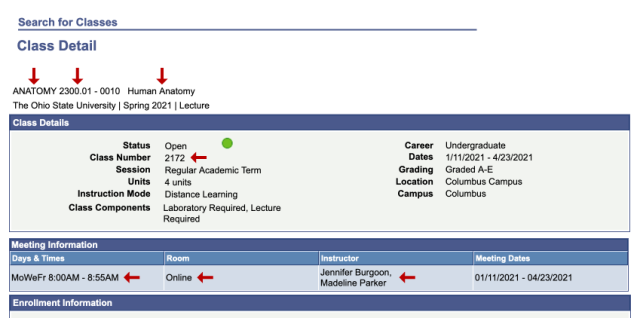
Enrollment in courses through the university registration system gives you access to course content in CarmenCanvas. Your courses will appear as “audit” status on your university transcript, and instructors will receive an informational email regarding course participation.
- You will receive a notice from Program 60 once we receive permission from the instructor and successfully enroll you in a course. If permission is denied, or the course is closed/full, we will also send a notice to you.
- Once we complete your enrollment, you will receive a confirmation from Program 60 of your enrollment with important reminders.
Class Participation
The level of participation for Program 60 participants varies based on expectations set forth by both the instructor and the participant. Please be sure to have a conversation with your instructor regarding the expected participation level prior to, or during, the first week of classes. The exceptions are foreign language courses which typically require full participation by the Program 60 participant to maintain a consistent level of knowledge in the classroom.
Note: First day of classes is one week before end of Program 60 Enrollment. Non-attendance in Week 1 may result in getting dropped from your course. Make sure to communicate with your instructor if you are unable to attend in the first week.
Step 7: Checks for fees (books, materials)
Enrollment in courses with associated fees will require payment through the University Bursar Office. Program 60 participants will be held to all university and Registrar deadlines for course additions, drops and fee payment, as well as the possibility of owed fees being sent to Collections. Refer to the Bursar for more information on making payments online, by mail or in installments.
Note: CarmenBooks are non-refundable after the second Friday of the term. Please review your course materials to see if you need CarmenBooks for your class. To avoid the CarmenBooks fee, opt out by the first Friday. Reach out to carmenbooks@osu.edu with any questions. Make sure you discuss this with your instructor before opting out, as they may want you to have the book.
Contact Program 60
We're here to help you achieve your academic goals. For general aid and questions about Program 60 at the Columbus campus, please email program60@osu.edu.
If you have questions about your Ohio State username (last name.#), please contact the IT Help Desk at 614-688-4357(HELP).